
Real-Time Monitoring
Easily monitor the current status of all assets, track updates in real time, and view pending tasks. Quick insights into outstanding activities and critical inventory levels ensure smooth operations.

Easily monitor the current status of all assets, track updates in real time, and view pending tasks. Quick insights into outstanding activities and critical inventory levels ensure smooth operations.

Through mobile and desktop, users receive real-time alerts on important asset events. Custom notifications can be sent to specific groups, ensuring that all relevant stakeholders stay informed.

Track all personnel involved in asset operations via the human resources module. Create user profiles, assign access levels, and distribute secure login details to keep team management streamlined.

Configurable access permissions allow users to view only the relevant features for their role, simplifying the experience and enhancing focus.

Metrikon streamlines collaboration with suppliers and external partners. Securely manage documentation and work tasks, even allowing external contributors to receive tasks without needing a full Metrikon account.
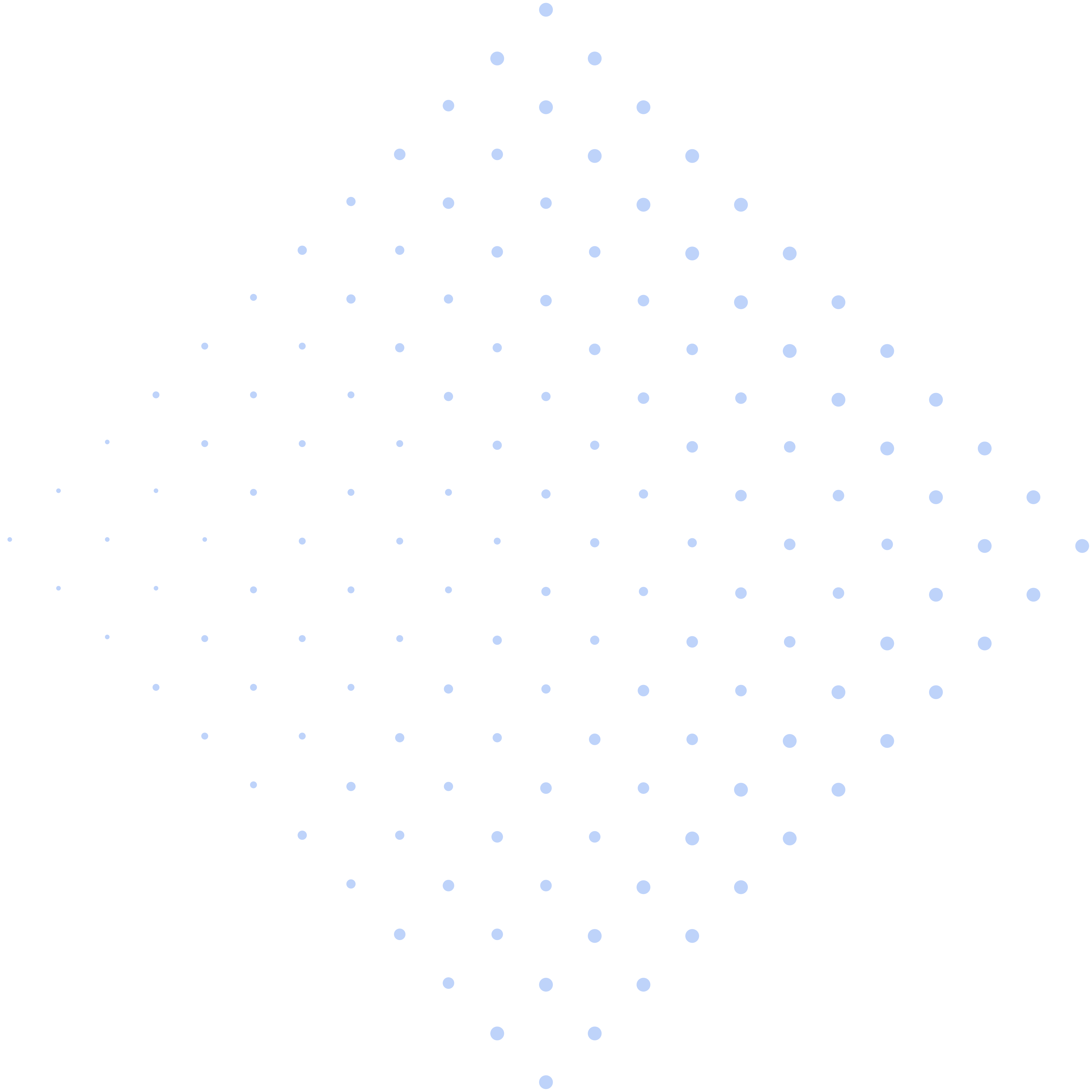

Define tasks, assign responsibilities, and streamline processes through Metrikon’s intuitive workflow system. Designed to be user-friendly, the workflow feature ensures accuracy and adaptability for all asset-related activities.

Executors can adjust activity details, add critical information, and attach cost data for resources. Access to support materials such as instructions and historical records enhances precision and efficiency.

Plan activities by asset or team member, using a calendar view to simplify tracking and task assignment. Metrikon also supports recurring schedules, ensuring seamless and continuous asset management.

Track work orders, service tasks, and all other activities performed for clients. The module provides detailed insights into all services, whether they are related to leased or client-owned property, ensuring transparent management of business processes.

In addition to monitoring property rentals, the module supports automatic invoicing and provides an overview of financial transactions related to rentals. Users can easily view the client’s financial status, track payments and outstanding debt, and receive automatic notifications in case of payment delays.
Organize and archive all documents and client history in one place. The ability to archive and restore clients ensures efficient client management, while integration with other modules ensures that all data is easily accessible and up to date.

Store manuals, videos, and other files, along with historical records of activities for each asset. Access data on past tasks and material usage to boost overall asset efficiency.

Organize assets across multiple locations, gaining comprehensive reporting and performance tracking for each site.
Track inventory across multiple warehouses or within a single, detailed storage facility. In Metrikon, storage areas can be organized into zones, shelves, and specific locations, enhancing inventory organization and accessibility.
Gain full visibility into item quantities, usage patterns, and values, enabling precise inventory tracking and reducing disruptions in asset activities.
Using historical data, Metrikon’s smart inventory system alerts you when items need replenishing, helping to prevent operational delays.


Visualize data over various timeframes—from daily to annual views—and capture snapshots for presentations. Monitoring KPIs enables teams to enhance asset strategies, optimize purchases, and improve resource planning.
